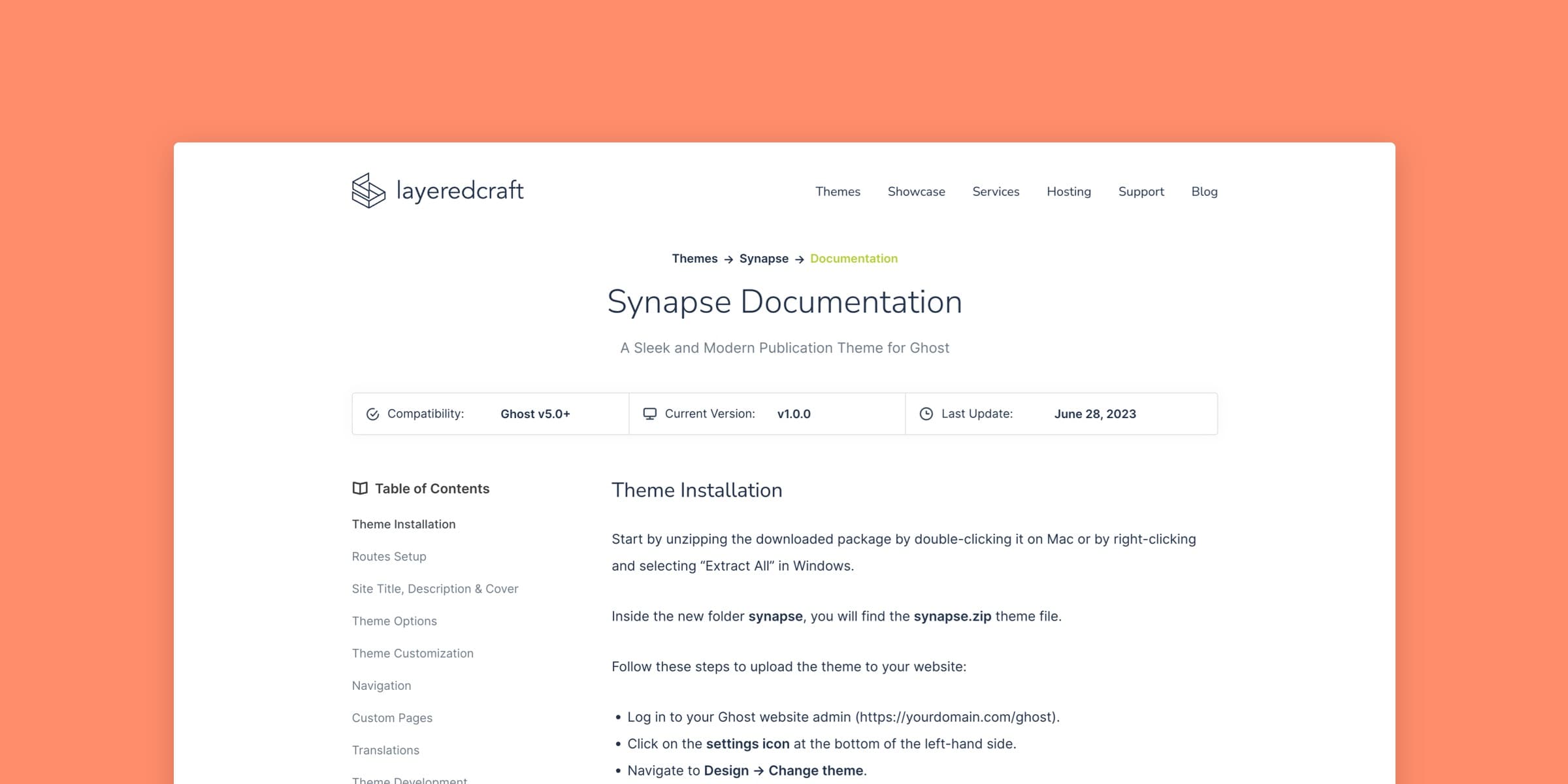Writing effective documentation for your product is an essential part of the development process. Good documentation helps users understand how to use your product, troubleshoot any issues they may encounter, and even contribute to its development.
Here are some helpful guidelines you can adopt when writing your documentation:
Start by defining your audience
Before you begin writing documentation, it’s important to define your target audience. Consider their level of technical expertise, their familiarity with your product, and their specific needs. This will help you tailor the content and tone of your documentation to suit their needs and ensure the content is accessible and relevant to them.
Consider you user’s level of technical expertise, their familiarity with your product, and their specific needs.
Keep it organized
Clear organization is key to making your documentation easy to navigate. Start by creating a logical structure that allows users to find information quickly. Use headings, subheadings, and bullet points to break up content and make it scannable. Additionally, include a comprehensive table of contents and search to help users locate specific topics easily.
Example
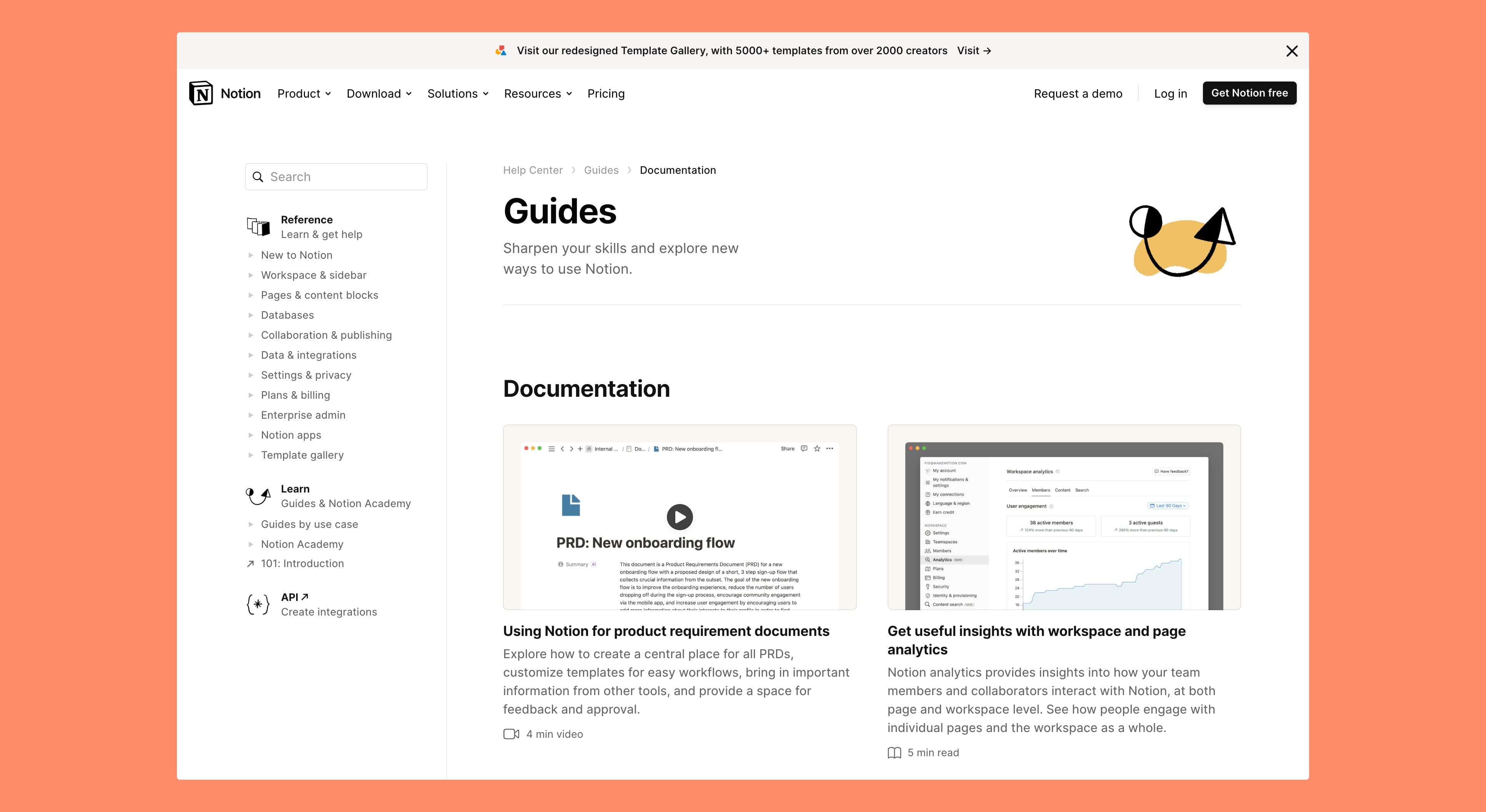
Notion is a great example of an organized, well laid out documentation site.
Use clear, concise language
Avoid using complex sentence structures in your documentation. Instead, strive for simplicity and clarity. Even for the most technical products, the language surrounding examples and more technical explanations should be written in plain language that is easy to understand. Be mindful of your tone, and aim to be friendly, approachable, and helpful.
Example
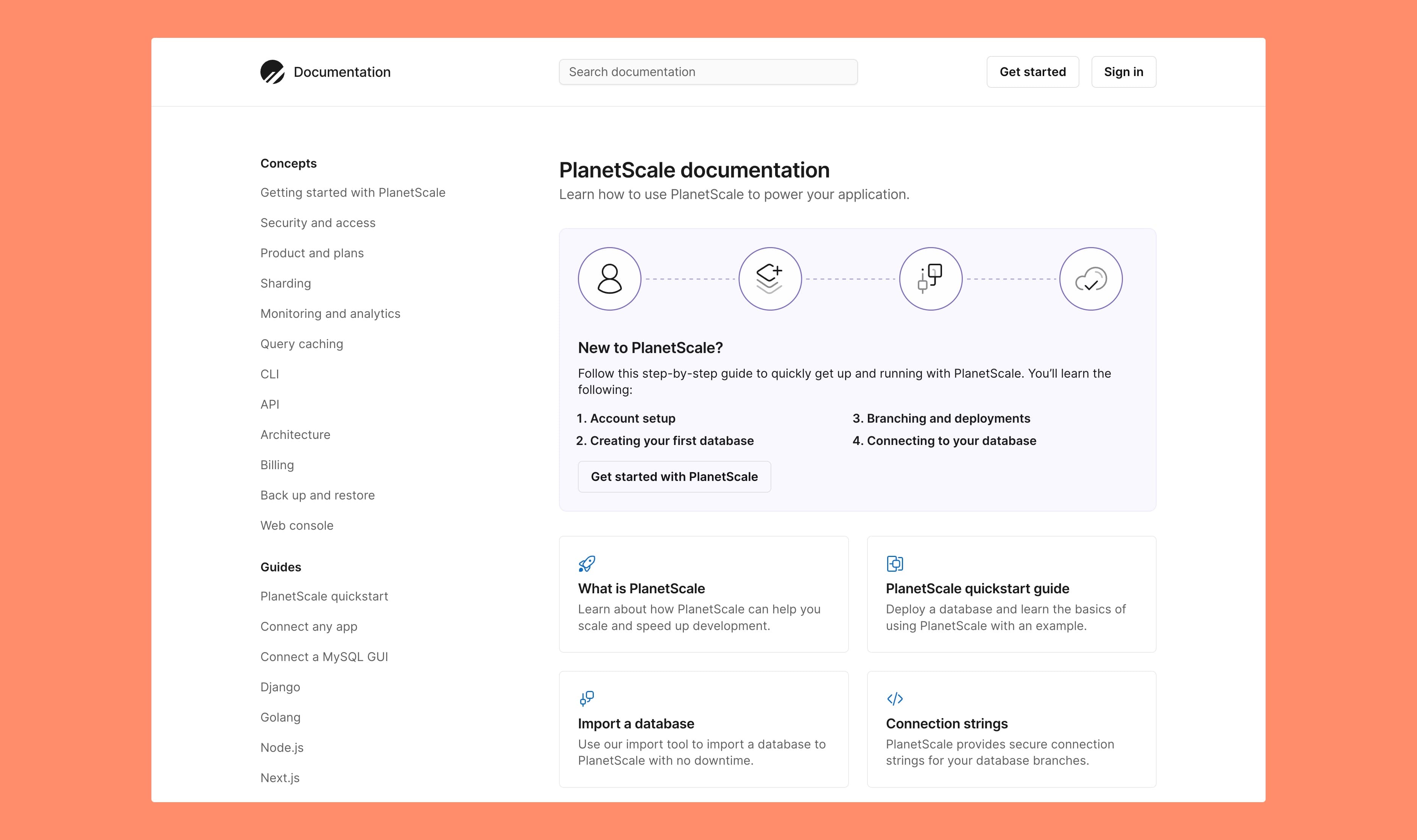
PlanetScale does a great job at writing approachable documentation for what is otherwise a very technical product built for developers.
Provide step-by-step instructions
When explaining how to use your product, provide clear and concise step-by-step instructions. Break down complex tasks into smaller, manageable steps. Use numbered lists or bullet points to highlight each action users need to take. Including screenshots, GIFs or videos can also be helpful in illustrating the process visually.
Example
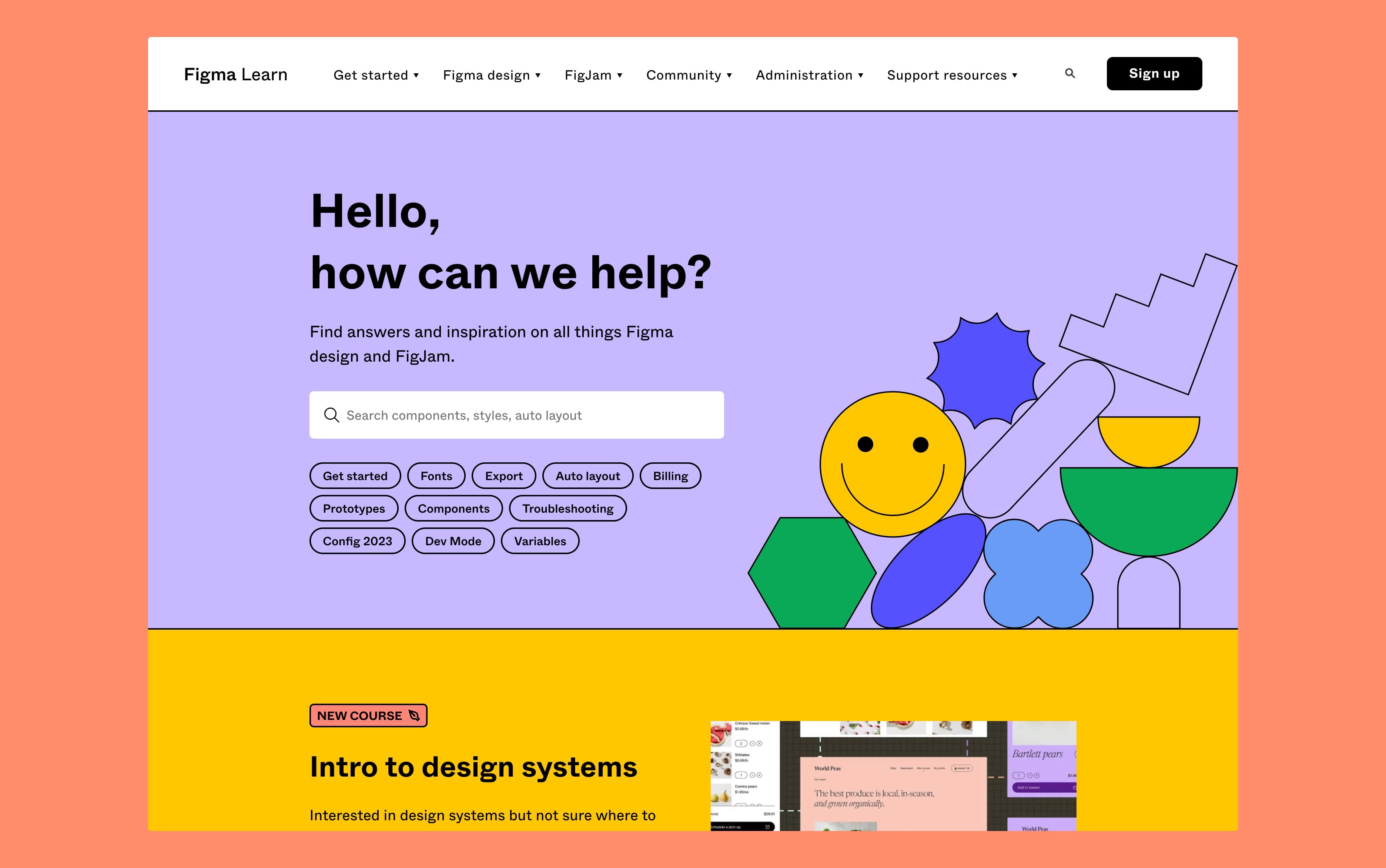
Figma’s does an excellent job in guiding even the most novice users.
Include examples and visuals
To enhance understanding, provide real-world examples that demonstrate how to use your product effectively. Show practical scenarios or use cases that align with your target audience’s needs. Additionally, incorporate visuals such as screenshots, diagrams, or illustrations to complement the text and make complex concepts easier to grasp.
Example
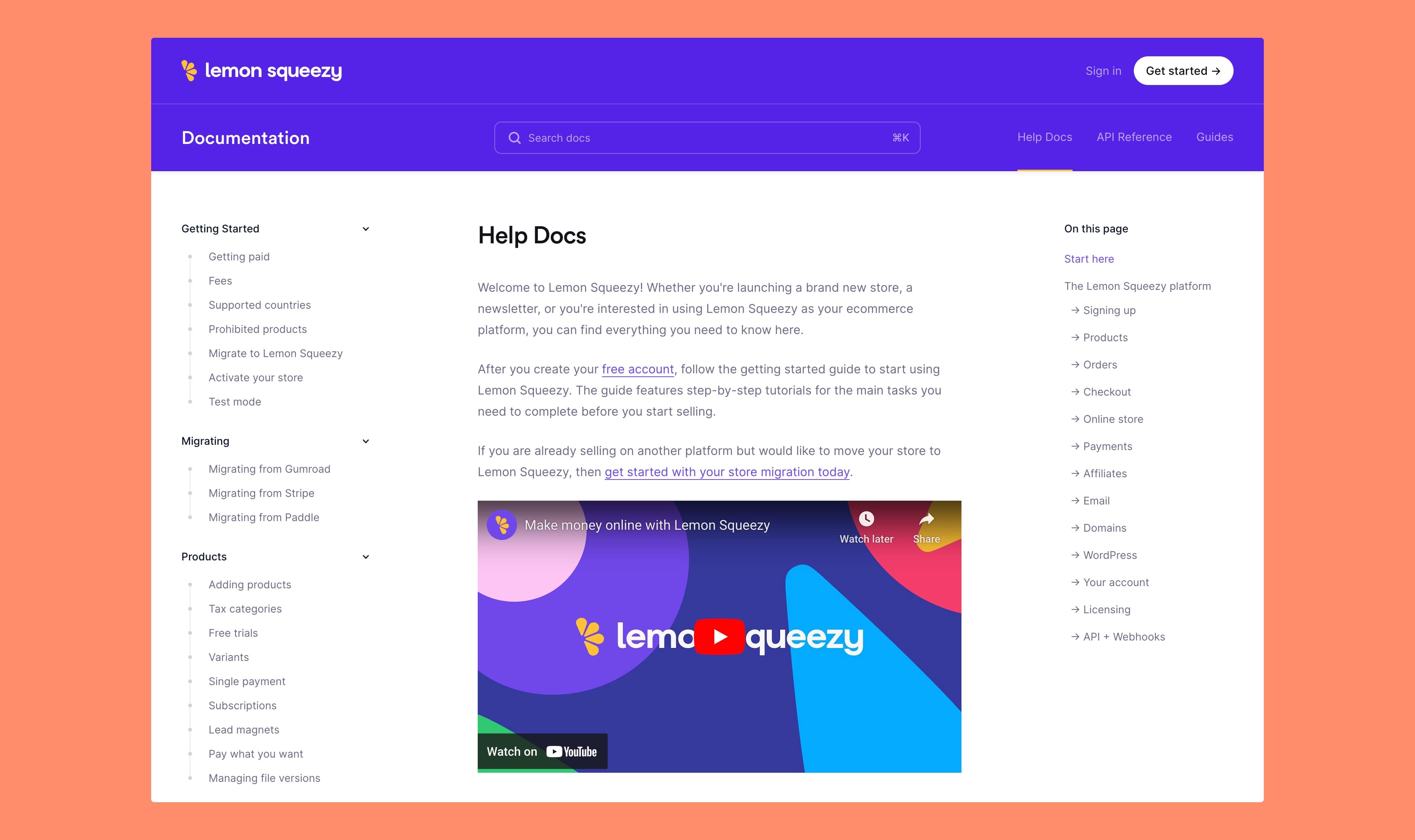
Lemon Squeezy has beautifully designed docs with plenty of videos and images to help compliment the various topics of getting your store up and running.
Address common issues and troubleshooting
Anticipate potential challenges or questions that users may encounter while using your product. Provide troubleshooting tips, common error messages, and solutions to known issues. Including a dedicated FAQ section or troubleshooting guide can greatly assist users in resolving problems on their own.
Example
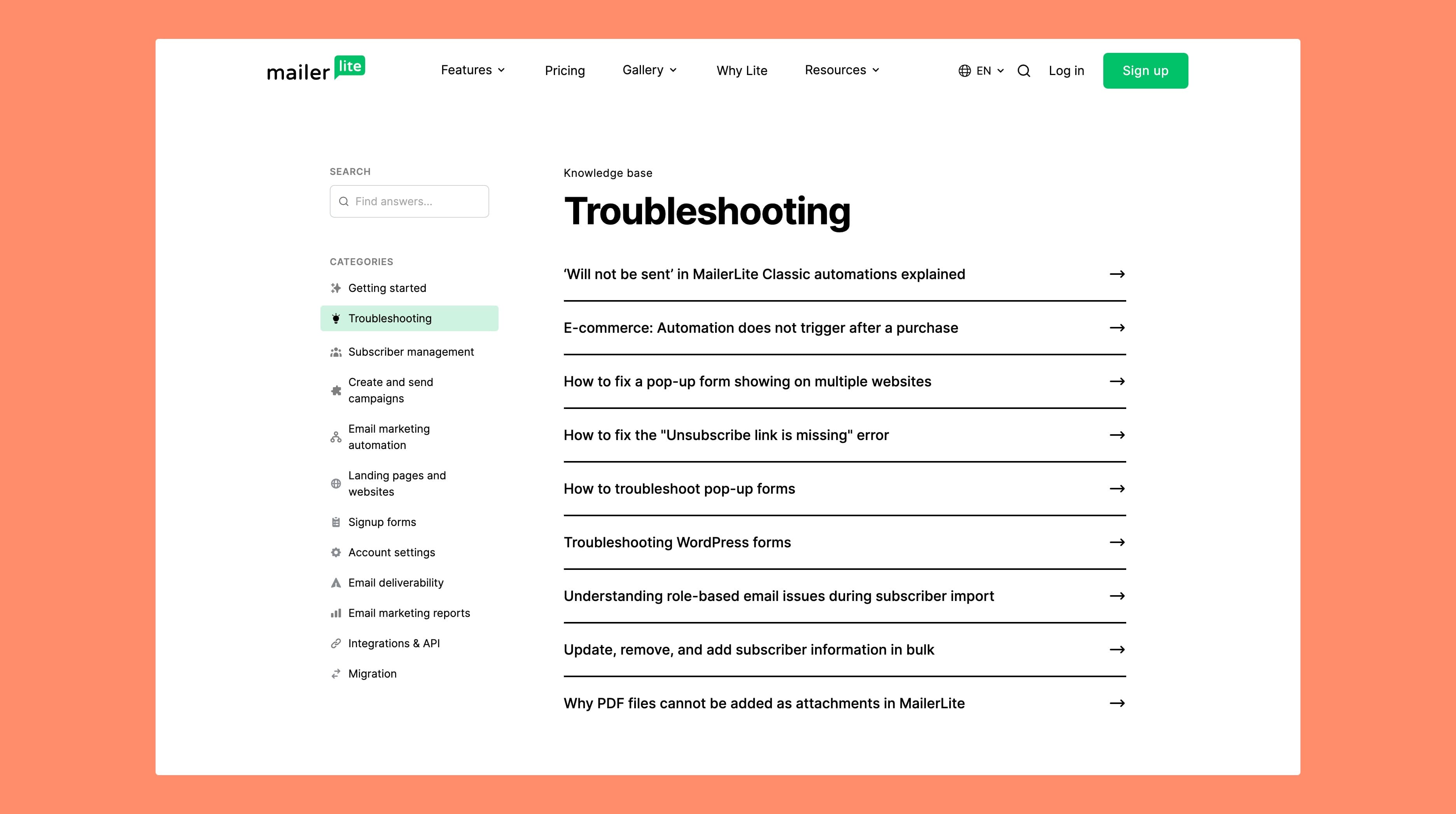
MailerLite does an excellent job with it’s FAQ-style documentation addressing common issues.
Ask for user feedback
Actively seek feedback from users to continuously improve your documentation. Include a feedback feature where users can report any inaccuracies, suggest improvements, or ask questions. This engagement with users fosters a sense of community and allows you to address their needs more effectively.
Example
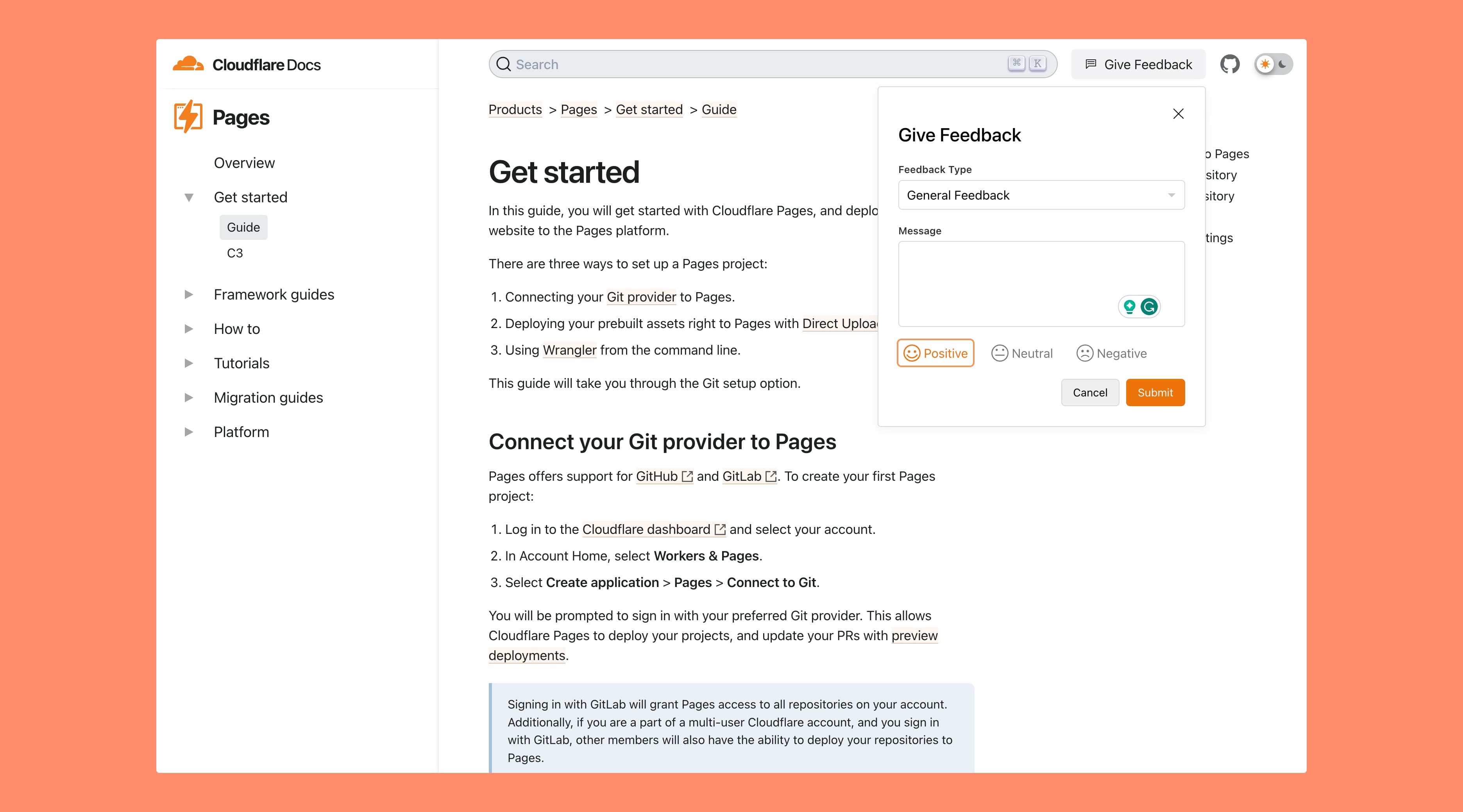
CloudFlare docs make it easy for users to give feedback, request a feature, or ask a question.
Keep it up-to-date
Documentation should reflect the current state of your product. Regularly review and update your documentation as you release new features, make changes, or receive feedback from users. Consider adding a changelog to your documentation to provide specific details on each product release.
By following these best practices, you can create comprehensive yet user-friendly documentation that effectively supports your product. Remember that documentation is an ongoing process, and it should evolve alongside your product’s development. Engage with your users, gather feedback, and continuously improve your documentation to provide the best possible experience.
If you’re looking for a great theme to build your documentation site with, consider DocuHub or GuidePost. These themes provide a seamless user experience for presenting your product docs.